My office is crammed to the hilt, but well organized. It also functions as my clothes closet and dressing room. Plus it houses my business and technical library. Yet, I have been able to make room for four separate writing areas. One is standing while using desktop computer, and one sitting using a laptop for my long writing sessions,. I have a separate desk area for hand writing, office tasks, and charging devices. A fourth work area is a workstation for testing things out on my Mac computer.
I also have a wall-mounted 65-inch TV that I sometimes use as a third monitor or for mirroring my iPad and watching training videos. I must admit that I also watch the occasional pro gridiron or basketball games while sitting in my laptop area and doing admin work, a testimony that one can relax and get work done at the same time!

My Main Creative and Writing Area
It may not work for everyone, but my main area where I spend most of my time is using my laptop on a lap desk while sitting in an IKEA chair. When I had serious back problems several years ago, this position relieved my lower back far better than any other position and allowed me to keep working through the pain. I can work forever from my IKEA chair and lap desk. It works so well that I have created the same setup on the back deck for working out there when the weather is nice. Which it has not been with the constant rain over the last four weeks!
I use a Windows laptop and also have an external high-quality mic / speaker and facing ring light for the many online meetings I have. This is when I change my pyjama top for a cotton pullover and enter my ‘working at home business attire!’ (Yes, the pandemic has changed my sense of style and business attire.)
I also have my iPad Pro positioned within reach to be able to process notifications and do research. It allows me to keep some windows and apps open on my iPad without having to close the activities on my laptop.
This work area is where I feel most comfortable and creative. And spend most of my time. And I have a bookcase next to me for reference manuals, pens and markers, and a place to keep my drink of the moment, be it coffee, water, or a late-night bourbon!

My Main Editing and Video Production Area
For heavy-duty processing of videos and when processing multiple sources of editing feedback from beta readers, I stand up and use my powerful 10-core, 64 GB computer with multiple large monitors. This allows me to work across Scrivener, multiple Word documents, Plottr, Windows Explorer, Evernote, and other apps. I also use it when creating video and needing the monitor real estate for managing large timelines and groups of video assets.
This computer setup is on a standing desk. It takes a lot of pressure off my back as compared to the pressure when sitting in an office chair. It is an ergonomically beautiful desk, with preset adjustments at three heights, one for standing and using my main desktop computer, one for standing and using my Mac on the other side of the desk, and one for sitting when using my main desktop computer. A push of a button and the desk adjusts to the right height.

My Mac Computer
I use my Mac computer only a fraction of the time, but it serves a useful purpose. So I squeezed it onto my standing desk. However, when I need to use it, I must move the footstool. But this is infrequent and easy to do.
My Mac is used to record training sessions when making training courses. Sometimes things are done differently on a Mac from Windows. I also use it to test my website and book formatting works fine on Mac OS and browsers. And there is the rare instance when I cannot get something done on Windows and I need a specialized Mac app to do it.
I spend a lot of time in my office and it works really well for me. But I have organized and re-organized it several times to get the right configuration.
Leave a comment to let me know what your writing area looks like so we can learn from each other. And if you have any questions about my approach, send me an email or use the contact form.
You can also check out my website for information relating to my upcoming manuscript, FALSE TRUST, my blog relating to other articles on writing processes and my favorite book reviews, and my bio if you want to learn more about my background and writing. Keep well and keep writing!
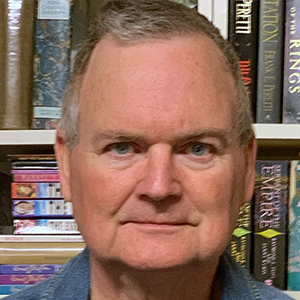
0 Comments